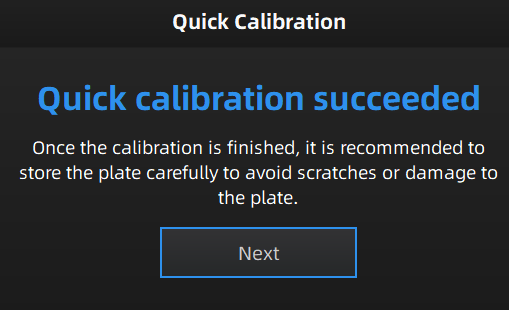Quick calibration¶
Quick calibration can be used for re-calibration when accuracy reduction or misalignment during scanning. Only one position should be done during quick calibration.
-
Place the calibration board onto the holder, with its front site (black with markers) towards the scanner.
-
Place the scanner as shown in the software, then press the scan button on the scanner to start calibration.
-
Move the device slowly and adjust the distance between the scanner and the calibration board according to the height indicating box.
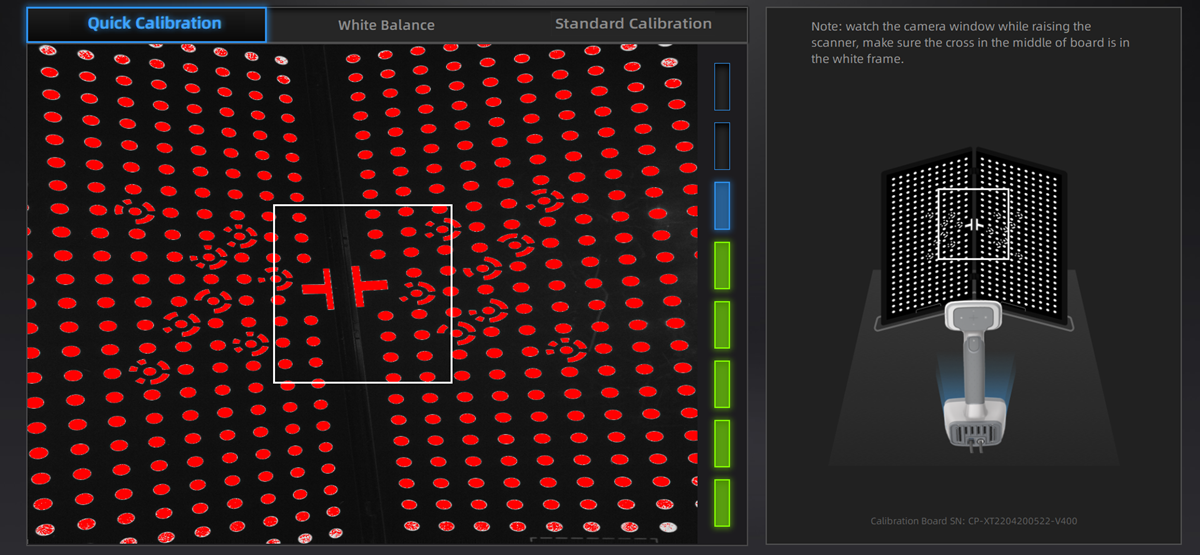
-
Keep moving until all the eight boxes turn green.
-
Finish calibration and check the calibration result.