Standard calibration¶
For the first time use, you will be guided to Standard calibration when you click Calibration button.
Follow the steps of the calibration wizard in the software. You need to calibrate the scanner from 5 different directions.
-
Follow the instruction in the picture to place the calibration board onto the holder, with its front site (black with markers) towards the scanner.
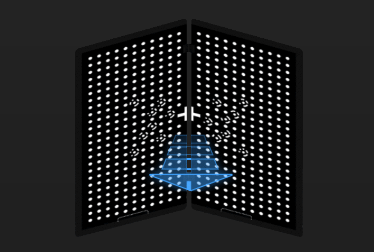
-
Press the scan button on the scanner to start calibration.
-
Move the device slowly and adjust the distance between the scanner and the calibration board according to the height indicating box.
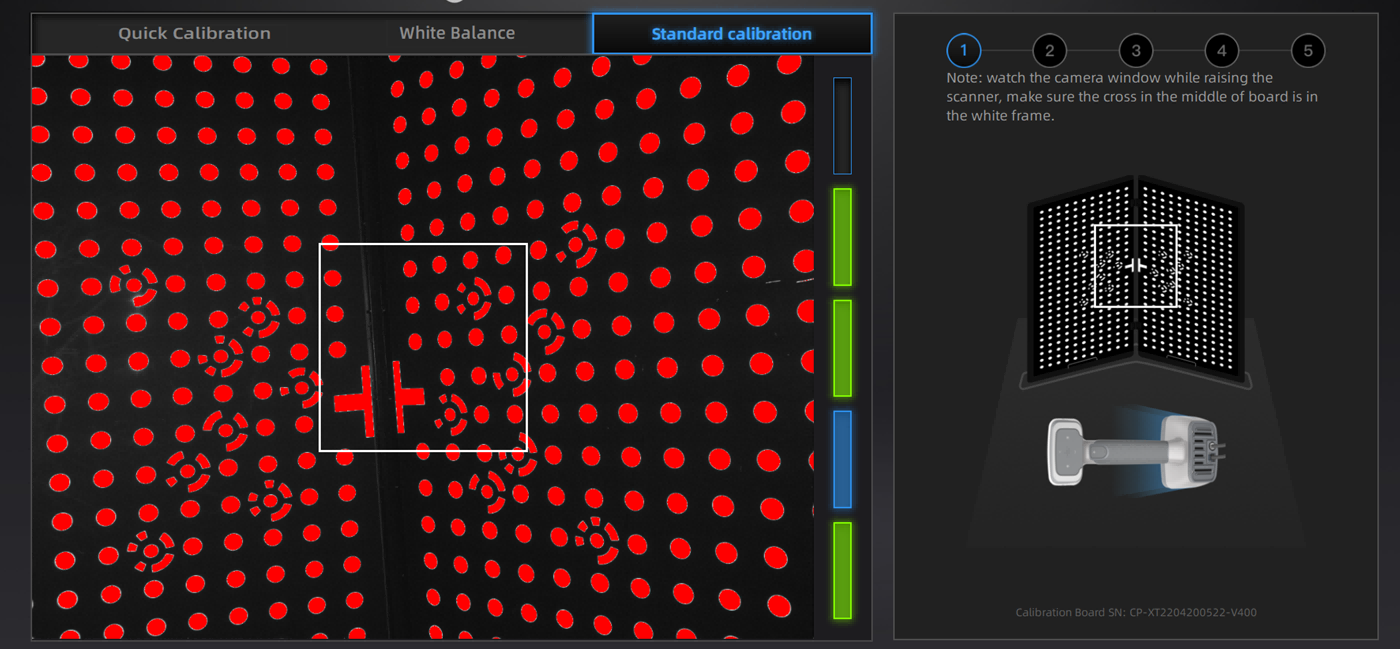
-
Keep moving until all height boxes turn green.
-
Place the scanner in the next position and repeat step 2 ~ 4.
-
Finish calibration and check the calibration result.
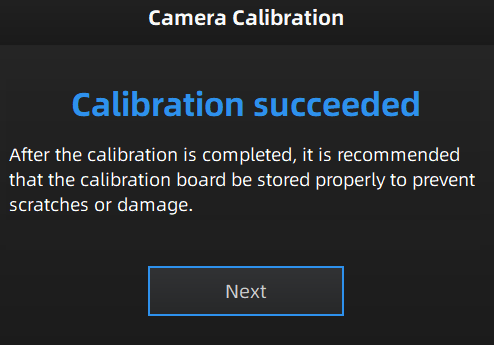
Note
-
If the calibration fails, please try it again from step1.
-
If you cannot get the pass result anyway, please contact your supplier or our support team.