Project¶
New Patient¶
Two ways to create a project:

-
Before scanning, select scan mode, then click New Patient in the prompt.
-
In scan window, click project group in side bar, then click New Patient in the prompt.
In the prompt window, name the project and select the storage path. All the scan data will be saved to the folder with the name you just set.
Open Patient¶
Note
The current project will be saved automatically.
Two ways to open a project:
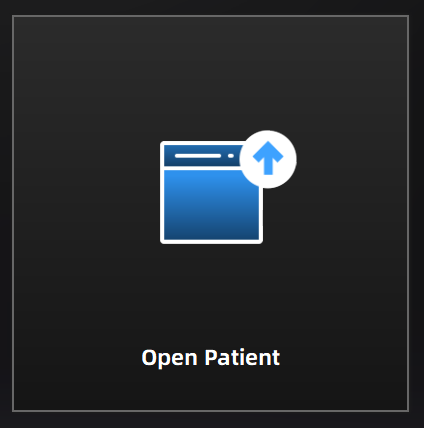
-
Before scanning, select scan mode, then click Open Patient in the prompt.
-
In scan window, click project group in side bar, then click Open Patient in the prompt.