One-click Print¶
-
After importing models, click
on the Open File interface.

-
There are 5 type for selection. To avoid poor performance, select the right type of dental model according to reality when conducting one-click printing.
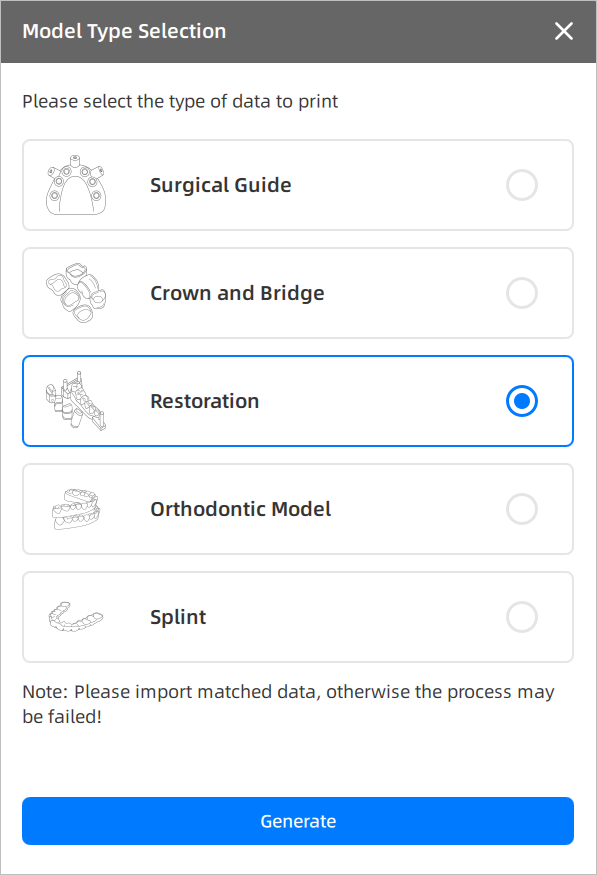
-
Click Generate, the system will slice your model using the standard settings.
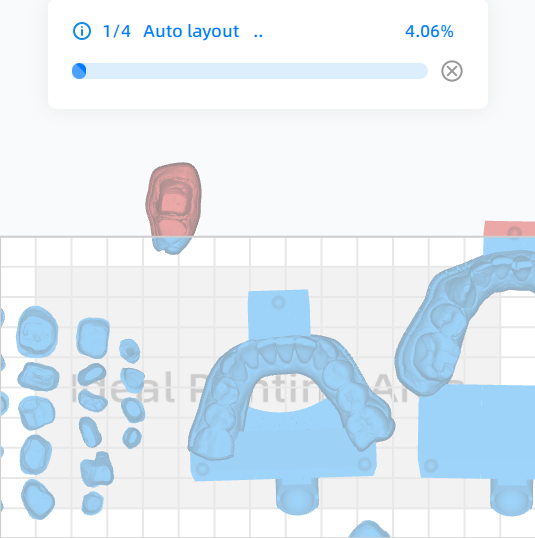
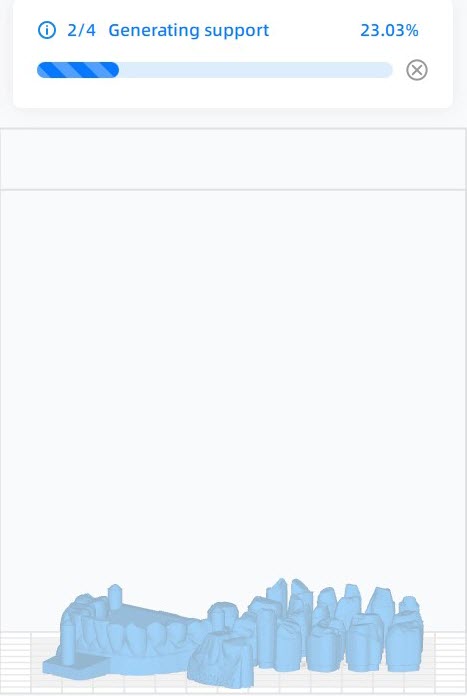
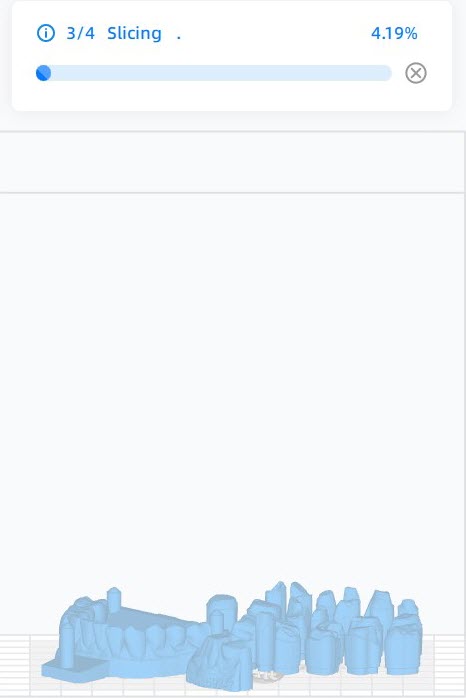
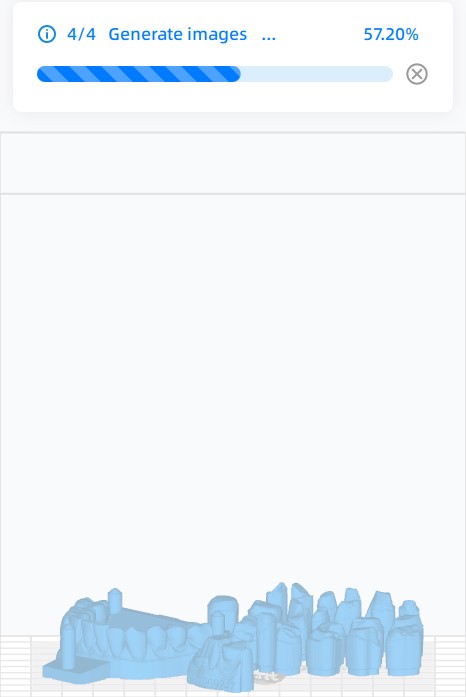
-
When finished slicing, click Print to immediately start the print on your connected printer, click Send to add the file to your printer's queue.
Note
If there are no such buttons mentioned above, you should click Save to save the sliced file and move it into the printer with a USB flash drive for offline printing.